

As a member you can access your account today. Already registered?
Click below to start working out with GO2.
Click "Yes, I'm A Member". Please enter your primary email address. This should be the email where you receive all of our O2 Fitness emails. Net you'll need to enter your membership keytag barcode. Can't remember your keytag barcode? No problem, type "N/A" and hit "Submit".
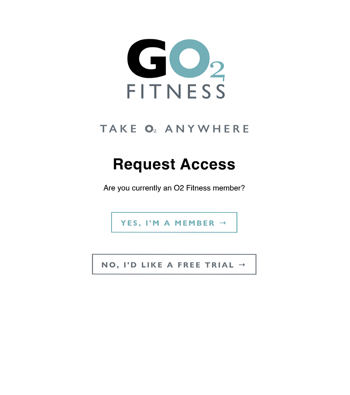
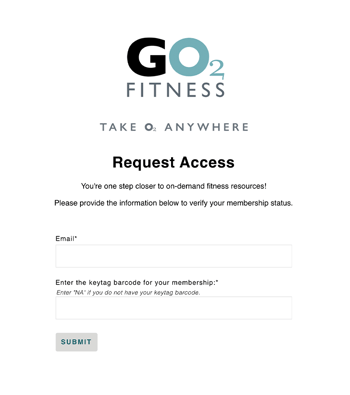
Shortly after requesting access, you will receive an email with the subject line "👉 Here's your access to on-demand fitness content!" Scroll down to the bottom of that email and click the link prompting you to "complete your registration".
Remember to check your Spam and Junk inboxes. If you haven't received the email after 5 minutes, contact us at o2@o2fitnessclubs.com and we will get back to you within 24 hours.
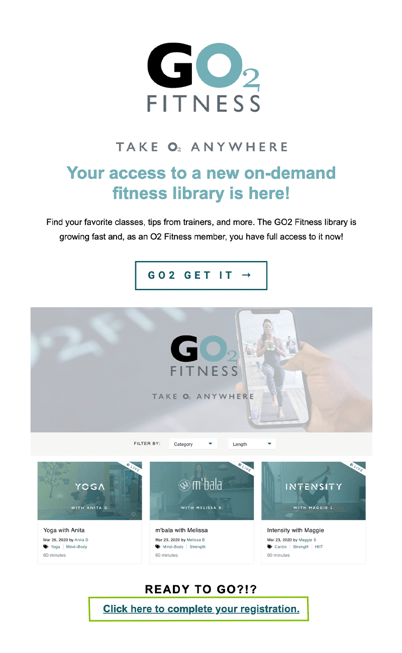
Now it is time to create a password! This password will be associated with the primary email you previously provided. Using at least one capital letter, number and special character, create a password that you will be able to remember.
Forgot your password? Visit the Sign In page and click "Forgot your password" or click here.
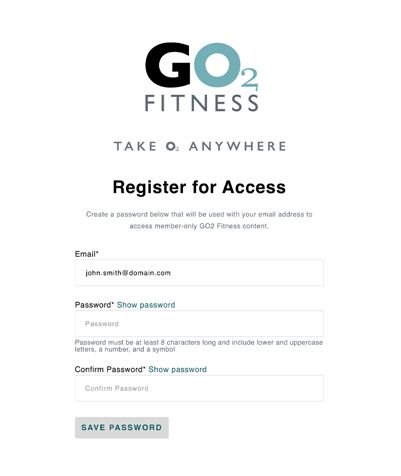
You have successfully registered to receive our exclusive, members-only content once you receive an email with the subject line "Your GO2 password was saved. Log in now!"
What are you waiting for? Login, take GO2 anywhere, and start our on-demand workouts today!